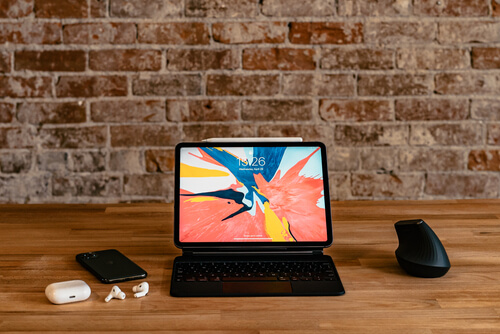In recent years, Apple iPads have proven themselves to be a great means to improve business efficiency. Their unique features allow them the flexibility of not just being able to play games and watch YouTube videos but also become a serious business productivity machine.
iPads are powerful productivity tools that enhance a range of factors. From accessibility to communication, they can be used in a range of ways to improve business efficiency. Whether you utilise one or fifty of the devices across your team, you are bound to see a marked difference in your productivity.
Here’s how introducing Apple iPads into your workplace could reduce unnecessary work and improve business efficiency.
Dig Deeper : 5 Ways to Increase iPad Productivity
Boost productivity
With so many great advancements in business technology, paperwork is quickly becoming more trouble than it’s worth. Relying on paper documents leads to workflow delays, double handling and the potential for data entry errors—not to mention exorbitant printing costs.
To help boost your productivity, it’s worth looking out for opportunities where an iPad could be the best option to replace pen and paper. Working with tablet devices allows your employees to submit and process paperwork much faster.
Read More : iPads Make the Ultimate Digital Clipboard to Handle Your Paperwork
Digitising your paper forms may involve embracing productivity apps like a workflow management system. These can be easily accessed by your employees iPads, by downloading them from the app store. These apps are great for creating custom form templates, completing surveys, stocktakes, attaching images and giving your employees access to real-time business information—which can be invaluable when working away from the office.
Embrace a portable office
Combining an iPad with a cloud Office suite like Microsoft Office 365 is a great way to stay productive on the move, allowing you to work between multiple devices. No matter where you are or what you’re doing. It makes it easy to access your important documents and gives you peace of mind knowing everything will be synced up to the cloud—so when you get back to your desk you can pick up exactly where you left off.
If your office is off limits for a period of time or the data stored on your PCs is lost, you will have access to everything on your iPad through cloud storage.
Throw a physical keyboard, like the Apple magic keyboard, in your travel bag and your iPad can even become a hybrid device for those moments you need more effective word processing outside the office.
It is best to be prepared and consider how to use an iPad as the foundation of your business continuity plan and improve project management.
Read more: 5 Tips for Managing iPad Storage
Collaboration
iPads make communication within your team simple. Built-in Facetime makes video conferencing from just about anywhere easy—the perfect feature for hybrid or work from home employees to attend meetings to keep in contact.
Plus, if your team has Gmail accounts, then you can utilise Google to collaborate. Google Docs, Sheets and Slides allows you to edit your documents with others at the same time, it will even save the work you do without an internet connection, keeping everything up to date for the next time you’re in the office.
Improve accessibility
One of the greatest things about iPads for business use is that they are extremely user-friendly—so even those employees that are new to the technology can get the hang of them very quickly and help improve business efficiency.
Useful accessories like the magic keyboard, Apple Pencil and iPad case can all offer a greater level of accessibility to employees as well.
Plus, a simple adjustment of the device settings means all text can be enlarged to a comfortable size, sensory alerts and notifications can be adjusted, and the Siri voice control feature can be optimised, making the experience completely customisable to each employee’s device. And that’s not all, there’s also a huge number of accessibility features that can be modified to suit your employees’ needs, from the easy-to-navigate settings app.
Read more: How Can You Put the iPad Pro’s Apple Pencil to Work?
Reduce business costs
Once you’ve decided to introduce iPads as your new business tool, you should consider whether hiring these tablet devices or buying them outright is best for your employees.
Maintaining a healthy level of cash flow is one of the biggest challenges for almost every small business owner. You have to make sure there’s enough cash in the business to pay rent, suppliers, tax and utility bills when they’re due, while also investing in the business to ensure its continued growth. iPad hire is one simple way you can reduce your initial outlay and keep more cash in the business. Rental deals can even offer tax benefits, with the full cost of the hire usually deducted from taxable income—consult your accountant for advice in this area.
Plus, when you decide to hire an iPad from Hire Intelligence, your devices will come with free set-up and up-to-date with the newest software updates. You can even customise your hire with the software and applications you’ll need to make the transition seamless. Our team is also always on hand for tech support.
All computers, even the immensely popular iPads, lose their value very quickly. By hiring these devices, you are protecting yourself from depreciation.
Ready to boost your productivity?
At Hire Intelligence, you have the flexibility to organise iPad rental for as little or as long as you need, from one-day hire through to 24 months. So, if you’re ready to see your own work life and business efficiency improvement, reach out to our friendly team of experts today to hire our range of new iPad models.