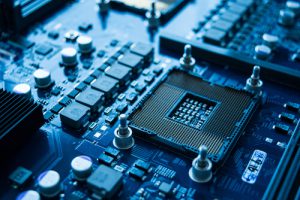Ah, the age-old debate: Mac vs PC for video editing. For years, creatives have gone back and forth trying to determine which platform reigns supreme. In this comprehensive, punchy, and engaging article, we’ll dive deep into this topic, compare the two contenders, and help you make an informed decision. So, let’s buckle up and dive right in!
A Tale of Two Platforms: Setting the Stage
Ever since both platforms burst onto the scene, people began to wonder, “Which platform is better for video editing: Mac or PC?” And so, the great debate began. From the first personal computers to the latest models, both Mac and PC have evolved tremendously, but the question remains – which one is the ultimate champion?
The Hardware Showdown: Performance Matters
When it comes to video editing, performance is king. Let’s take a closer look at the hardware differences between Mac and PC.
Power and Efficiency: The Mac Advantage
One of the main reasons people lean towards Mac for video editing is the hardware. Apple designs both the hardware and software for their computers, resulting in a seamless, efficient, and powerful experience. Macs are known for their performance, reliability, and longevity, making them an attractive option for video editors.
Customisability and Affordability: PC Strikes Back
However, PCs have their own set of advantages. With a PC, you have a vast array of hardware options to choose from. This means you can build a custom system tailored to your needs and budget. Additionally, PCs tend to be more affordable than Macs, making them accessible to a wider range of users.
The Software Smackdown: Which Platform Offers the Best Video Editing Tools?
Now that we’ve talked about hardware, let’s discuss the software side of the equation. After all, a powerful machine is nothing without the right tools.
Mac’s Creative Corner: The Apple Ecosystem
Mac has long been associated with creative professionals, and for a good reason. Apple’s ecosystem offers a range of powerful and user-friendly video editing tools such as Final Cut Pro, iMovie, and Motion. These tools are well-integrated with other Apple products, providing a seamless workflow for video editors.
PC’s Diverse Toolbox: Options Galore
On the other hand, PCs offer a wide variety of video editing software options. Adobe Premiere Pro, DaVinci Resolve, and Avid Media Composer are just a few examples of popular video editing tools available on PC. This diversity allows video editors to find the perfect software to match their needs and preferences.
Workflow and User Experience: A Matter of Personal Preference
At the end of the day, your choice between Mac and PC for video editing may come down to personal preference.
The Sleek and Intuitive Mac Experience
Many users find the Mac interface to be more intuitive and visually appealing. Macs are also known for their stability and reliability, which can be a significant factor for video editors working on large projects with tight deadlines.
PC’s Flexibility and Adaptability
PCs, on the other hand, offer greater flexibility and adaptability. With a PC, you can easily upgrade components as needed or build a custom system from scratch. PC users also benefit from a larger variety of software and hardware options, allowing them to create a unique workflow that suits their needs.
Operating System Showdown: macOS vs Windows for Video Editing
In the world of Mac vs PC for video editing, the differences between macOS and Windows can play a significant role in your overall experience.
macOS: Stability and Consistency
Mac users often praise the stability and consistency of macOS. The operating system is known for its smooth performance and user-friendly interface, which can be a great advantage when working on video editing projects.
Windows: Versatility and Customisation
While macOS is known for its clean and minimalist design, Windows offers more flexibility in terms of customisation and personalisation. The Windows environment allows for a greater range of software compatibility and hardware upgrades, making it an attractive choice for those who want more control over their video editing setup.
Graphics Capabilities: GPU Performance on Mac and PC
When it comes to Mac vs PC for video editing, graphics capabilities are crucial. Let’s explore how each platform handles GPU performance.
Mac GPUs: Optimised for Apple Software
Macs typically come with high-quality graphics cards optimised for Apple software. This means that video editing programs like Final Cut Pro can take full advantage of the GPU, resulting in a smooth and efficient editing experience.
PC GPUs: A Wide Range of Options
With a PC, you have the freedom to choose from a wide range of graphics cards. This allows you to select a GPU that best suits your video editing needs and budget, ensuring optimal performance.
Multitasking and Resource Management: Mac and PC Workloads
Another important factor to consider in the Mac vs PC for video editing debate is how each platform handles multitasking and resource management.
Mac’s Resource Management: Efficiency in Focus
Macs are known for their efficient resource management, which can be especially beneficial when working with large video files or multiple applications simultaneously.
PC’s Multitasking Capabilities: Power and Flexibility
PCs, on the other hand, often have powerful processors that can handle multiple tasks at once. This can be advantageous for video editors who need to work with numerous applications and processes simultaneously.
File Formats and Codec Support: Compatibility Concerns
In the realm of Mac vs PC for video editing, compatibility with various file formats and codecs is a crucial consideration.
Mac File Formats: Native Support for ProRes
Macs natively support the popular ProRes codec, which is widely used in professional video editing. This can be a significant advantage for editors who work primarily with ProRes files.
PC Codec Support: A Broad Range of Formats
Examples of codecs supported by PCs include H.264, H.265/HEVC, and DNxHD. This versatility makes PCs a more adaptable choice for video editors working with a variety of file-type files.
Collaboration and Project Sharing: Cross-Platform Considerations
When it comes to Mac vs PC for video editing, the ability to collaborate and share projects across platforms can be a vital concern.
Mac’s Collaboration Features: Seamless Integration with Apple Devices
Macs offer seamless integration with other Apple devices, making it easy to collaborate on projects and share files with fellow Mac users.
PC’s Cross-Platform Support: Adaptable and Accessible
PCs, however, provide more options for cross-platform collaboration, as they are compatible with a wider range of software and file formats. This can be an advantage for editors who frequently collaborate with others using different platforms.
Colour Accuracy and Monitor Calibration: Ensuring Consistent Visuals
In the Mac vs PC for video editing discussion, colour accuracy and monitor calibration are essential for achieving consistent visuals.
Mac’s Color Accuracy: High-Quality Displays
Macs are known for their high-quality displays, which offer excellent colour accuracy out of the box. This can be a valuable asset for video editors who require precise colour representation.
PC Monitor Calibration: Customisable Options
PCs provide a greater variety of monitor options, which can be calibrated to ensure colour accuracy. This allows video editors to choose a display that best meets their needs and budget, while still achieving consistent visuals.
Tech Support and Troubleshooting: Apple vs Windows Customer Service
When comparing Mac vs PC for video editing, access to reliable tech support and troubleshooting can be a deciding factor.
Mac’s Tech Support: Apple’s Commitment to Customer Service
Apple is known for its exceptional customer service, offering support through various channels such as online chat, phone, and in-store appointments at Apple Stores. This can be a significant advantage for Mac users who require prompt assistance with their video editing setup.
PC’s Troubleshooting Resources: Community-Based Support
PC users have access to a vast community of fellow users and experts who can provide assistance with troubleshooting issues. There are numerous forums, blogs, and tutorials available to help PC users address their video editing concerns.
Peripheral and Accessory Compatibility: Expanding Your Video Editing Setup
In the Mac vs PC for video editing debate, peripheral and accessory compatibility plays an essential role in optimising your workflow.
Mac’s Accessory Ecosystem: Designed for Apple
Macs are compatible with a range of Apple-designed peripherals and accessories, such as external displays, storage devices, and input devices. This ensures seamless integration with your Mac and a consistent user experience. And Unlocking the Full Potential of Your iPad: Must-Have Business Accessories
PC’s Peripheral Compatibility: A World of Options
PCs offer a vast array of compatible peripherals and accessories, allowing video editors to choose from a wider selection of products to enhance their editing setup. This flexibility can be advantageous for those looking to tailor their workspace to their unique needs.
Future-Proofing: Evaluating Mac and PC Longevity for Video Editing Professionals
As a video editing professional, it’s essential to consider the long-term viability of your chosen platform in the Mac vs PC for video editing debate.
Mac’s Longevity: Consistent Performance Over Time
Macs are known for their longevity and consistent performance over time. This can be an attractive feature for video editors who require a reliable system for years to come.
PC’s Upgrade Potential: Keeping Up with the Latest Tech
PCs, on the other hand, offer the ability to upgrade components and expand your system as technology advances. This can be a valuable feature for video editors who want to stay on the cutting edge of hardware and software developments.
Community and Learning Resources: Accessing Tutorials and Support for Mac and PC Video Editing
Lastly, the availability of community and learning resources can influence your decision in the Mac vs PC for video editing debate.
Mac’s Video Editing Community: A Wealth of Knowledge
The Mac video editing community offers a wealth of knowledge and resources, with numerous tutorials, forums, and blogs available to help users hone their skills and troubleshoot issues.
PC’s Learning Resources: Diverse and Accessible
PC users also have access to a diverse range of learning resources, including tutorials, forums, and blogs that cater to a wide array of video editing software and hardware setups. This can be advantageous for editors who are looking to expand their knowledge and skills across multiple platforms.
Making Your Decision: Factors to Consider
Now that we’ve explored the ins and outs of Mac and PC for video editing, let’s consider some factors to help you make your decision.
Budget Constraints
One crucial factor to consider is your budget. Generally, PCs offer more affordable options, while Macs can be on the pricier side. If you’re on a tight budget, you may find that a PC is the more cost-effective choice.
Software Compatibility
Consider the software you prefer or need to use for your projects. Some software is exclusive to either Mac or PC, so make sure the platform you choose supports the tools you require.
Hardware Preferences
Your hardware preferences should also be taken into account. If you value the ability to customise and upgrade your system, a PC might be the better choice. On the other hand, if you prioritise performance, reliability, and a seamless user experience, a Mac may be the way to go.
Personal Taste and Workflow
Ultimately, your personal taste and workflow preferences will play a significant role in your decision. Spend some time experimenting with both platforms, if possible, to get a feel for which one suits you best.
The Verdict: There’s No One-Size-Fits-All Answer
The truth is, there’s no definitive answer to the Mac vs PC for video editing debate. Both platforms have their strengths and weaknesses, and the best choice for you depends on your unique needs, preferences, and budget. The most important thing is to choose the platform that empowers you to create your best work.
Whether you’re Team Mac or Team PC, or, are still unsure which one is right for you. You need a reliable video editing setup that is going to work for you, and your business. Hire Intelligence Australia is here to help you make the right choice. As a leading provider of technology rentals, we offer a wide range of Macs and PCs for you to try before making a long-term investment. Experience the power and capabilities of both platforms firsthand to determine which one suits your workflow best. Explore our range of Macs and PCs available for hire today, so you can start your editing journey.